What is RDS:
As an AWS Engineer, understanding Relational Database Service (RDS) is crucial for architecting robust, scalable, and efficient database solutions in the AWS cloud environment. RDS is a fully managed relational database service provided by Amazon Web Services (AWS), designed to simplify the process of setting up, operating, and scaling relational databases in the cloud.
At its core, RDS abstracts much of the complexity involved in managing traditional relational database systems, such as provisioning hardware, installing and configuring database software, performing backups, applying patches, and ensuring high availability. By offloading these tasks to AWS, businesses can focus on developing applications and driving innovation, rather than spending valuable resources on database administration.
One of the key advantages of RDS is its managed nature. AWS handles routine database management tasks, allowing businesses to leverage AWS's expertise and infrastructure to ensure optimal performance, reliability, and security of their databases. This includes tasks such as provisioning, monitoring, automatic backups, software patching, and database scaling. With RDS, businesses can deploy and manage databases with ease, regardless of their size or complexity.
Scalability is another crucial aspect of RDS. As businesses grow and experience fluctuations in workload, they need databases that can scale seamlessly to accommodate changing demands. RDS offers scalable compute and storage resources, allowing businesses to easily adjust the capacity of their databases up or down based on workload patterns. This ensures that applications can handle peak loads without performance degradation, while also optimizing costs by only paying for the resources they consume.
High availability is a top priority for businesses running mission-critical applications. RDS provides built-in high availability features such as automated backups, automatic failover, and Multi-AZ (Availability Zone) deployments. With Multi-AZ deployments, RDS replicates data synchronously across multiple Availability Zones within a region, ensuring that databases remain available and accessible even in the event of hardware failures, software issues, or planned maintenance activities.
Security is paramount when it comes to managing sensitive data in the cloud. RDS offers a wide range of security features to help businesses protect their databases and comply with industry regulations. This includes encryption at rest and in transit, network isolation using Amazon Virtual Private Cloud (VPC), IAM database authentication, fine-grained access controls, and support for SSL/TLS connections. By implementing these security best practices, businesses can mitigate risks and safeguard their data from unauthorized access, breaches, or data loss.
Compatibility is another key advantage of RDS. It supports popular relational database engines such as MySQL, PostgreSQL, MariaDB, Oracle, and SQL Server, allowing businesses to choose the database engine that best fits their requirements. RDS ensures compatibility with existing applications, tools, and frameworks, making it easy for businesses to migrate their on-premises databases to AWS without significant changes to their applications or workflows.
Cost-effectiveness is also a critical consideration for businesses when deploying database solutions. RDS follows a pay-as-you-go pricing model, where businesses only pay for the resources they consume on an hourly basis. This eliminates the need for upfront capital investments in hardware and software licenses, while also reducing operational costs associated with database management. Additionally, RDS's managed nature reduces the need for dedicated database administrators (DBAs), further lowering operational expenses.
In conclusion, RDS is a powerful and versatile service that offers businesses a managed solution for deploying, operating, and scaling relational databases in the AWS cloud. With its managed nature, scalability, high availability, security features, compatibility, and cost-effectiveness, RDS empowers businesses to focus on innovation and growth, while AWS takes care of the complexities of database management. As an AWS Engineer, mastering RDS is essential for architecting reliable and efficient database solutions that meet the evolving needs of businesses in the digital age.
Why we used RDS:
In today's digital landscape, data is the lifeblood of businesses, driving decision-making, powering applications, and fostering customer relationships. As such, choosing the right database solution is crucial for ensuring optimal performance, scalability, reliability, and security. Amazon Web Services (AWS) offers a range of database services to meet various business needs, and one of the most widely used services is Amazon RDS (Relational Database Service). In this essay, we'll delve into why companies choose to use RDS in their operations.
Managed Service: Traditional database management can be complex and resource-intensive, requiring expertise in database administration, infrastructure provisioning, and software maintenance. RDS alleviates much of this burden by providing a fully managed service. AWS handles the underlying infrastructure, including hardware provisioning, software patching, backups, and automatic failover, allowing companies to focus on their core business activities rather than administrative tasks.
Scalability: Businesses operate in dynamic environments where workload demands can fluctuate significantly. RDS offers scalability features that enable companies to scale their database resources up or down based on changing needs. With just a few clicks or API calls, companies can adjust compute and storage capacity, ensuring that their databases can handle increased traffic without performance degradation or downtime.
High Availability: Downtime can have severe implications for businesses, leading to lost revenue, diminished customer trust, and reputational damage. RDS is designed with high availability in mind, offering features such as Multi-AZ deployments and automated backups. Multi-AZ deployments replicate data synchronously across multiple Availability Zones within a region, providing fault tolerance and automatic failover in the event of hardware or software failures. This ensures that databases remain accessible and operational, even in the face of unforeseen disruptions.
Security: Protecting sensitive data is paramount for businesses, especially in industries subject to regulatory compliance requirements. RDS incorporates robust security features to safeguard data at rest and in transit. These features include encryption at rest using AWS Key Management Service (KMS), encryption in transit with SSL/TLS, network isolation using Amazon Virtual Private Cloud (VPC), fine-grained access controls, and IAM database authentication. By implementing these security best practices, companies can mitigate risks and demonstrate compliance with industry regulations.
Compatibility: RDS supports various popular relational database engines, including MySQL, PostgreSQL, MariaDB, Oracle, and SQL Server. This flexibility allows companies to choose the database engine that best suits their requirements and preferences. Moreover, RDS ensures compatibility with existing applications, tools, and frameworks, facilitating seamless migration of on-premises databases to the cloud without disrupting business operations.
Cost-effectiveness: Traditional on-premises database solutions often require significant upfront investments in hardware, software licenses, and ongoing maintenance. RDS offers a cost-effective alternative with its pay-as-you-go pricing model. Companies pay only for the resources they consume on an hourly basis, without incurring upfront capital expenses or long-term commitments. Additionally, RDS's managed nature reduces the need for dedicated database administrators (DBAs), further lowering operational costs and maximizing efficiency.
companies use Amazon RDS for its managed nature, scalability, high availability, security features, compatibility, and cost-effectiveness. By leveraging RDS, businesses can deploy robust and reliable database solutions in the AWS cloud, empowering them to focus on innovation, growth, and delivering value to their customers. As a foundational component of AWS's extensive suite of services, RDS plays a pivotal role in enabling businesses to harness the power of data and drive success in today's digital economy.
Create a Free tier RDS instance of MySQL:
First go to RDS Service and click the button of Create Database. After that Select to Easy create for Choose a database creation method.
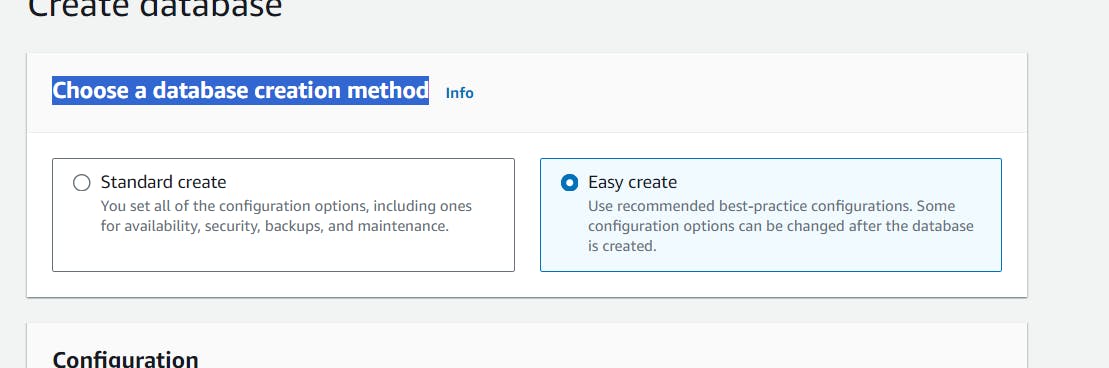
After that go to tha Configuration Select to Mysql Database.
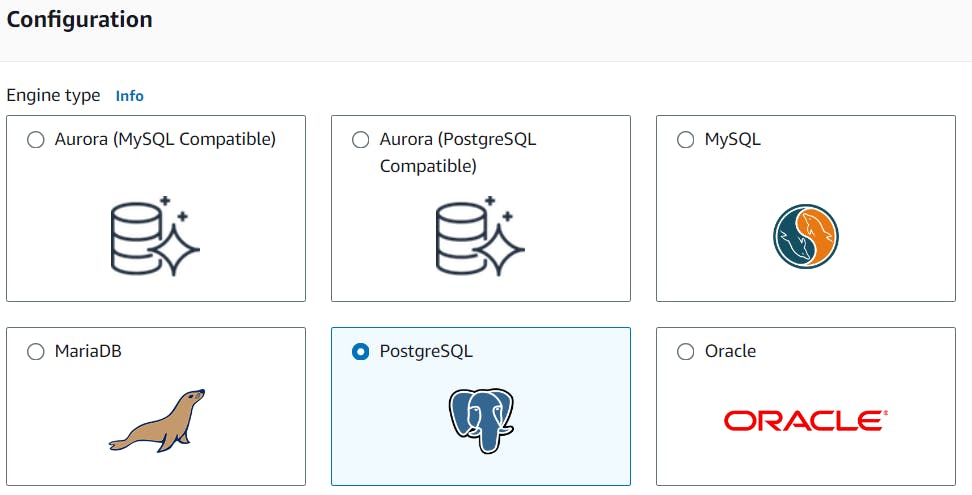
After that go to DB instance size. Select to Free tier.
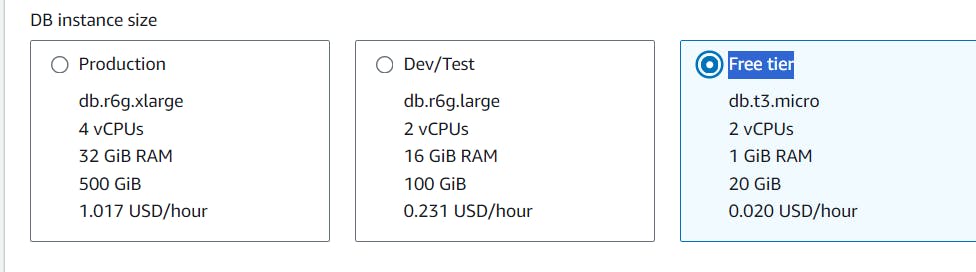
After that go to DB instance identifier and mention to database-1. Now go to Master Username and Mantion to admin user. Now go to Credentials management and Select Self managed. After that do not genrate Auto Generate Password.
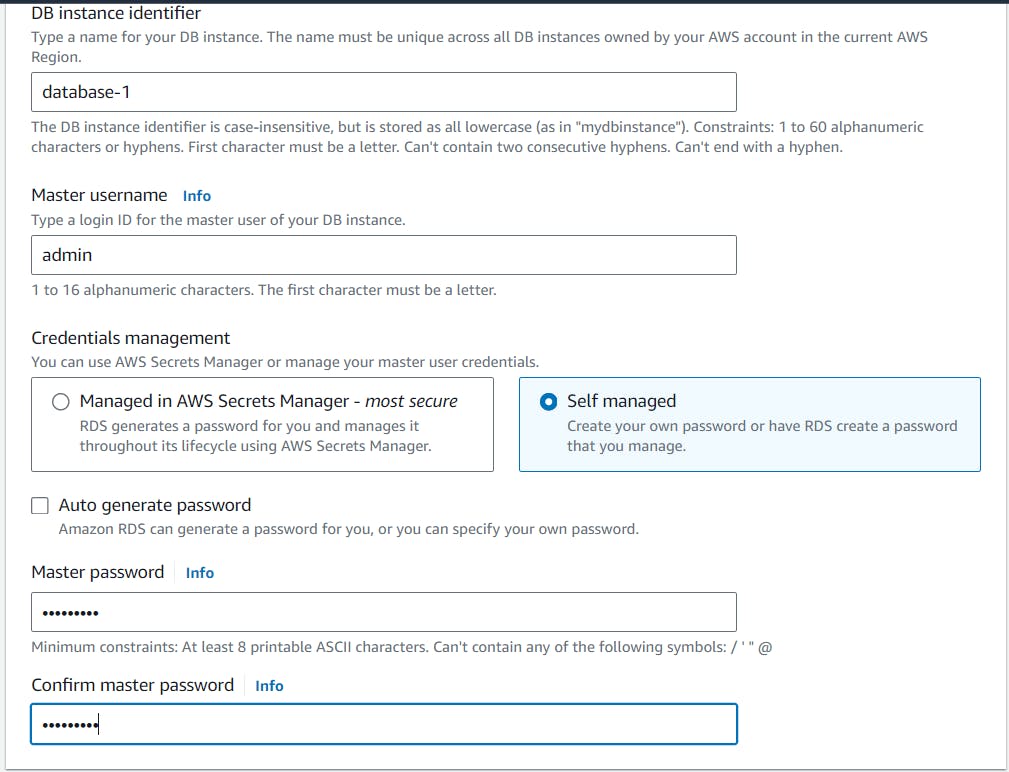
After that do not change any thing, Just click to Create Database.
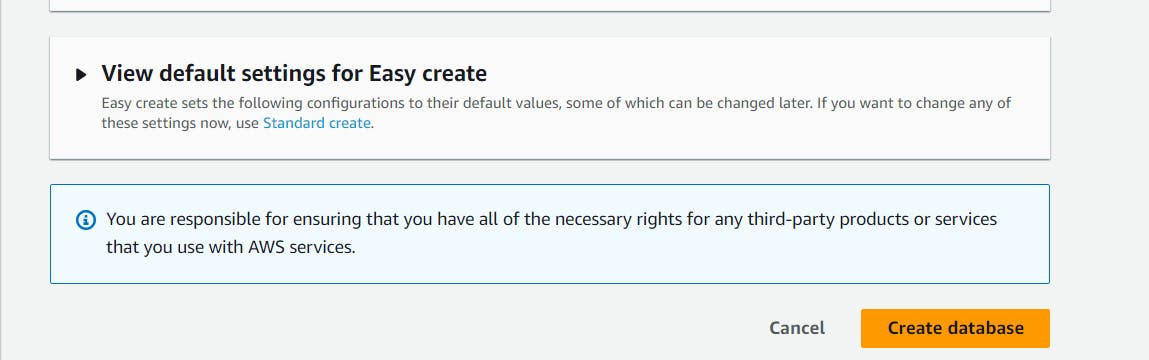
Data Base is creating. It will take 20 to 30 minutes.
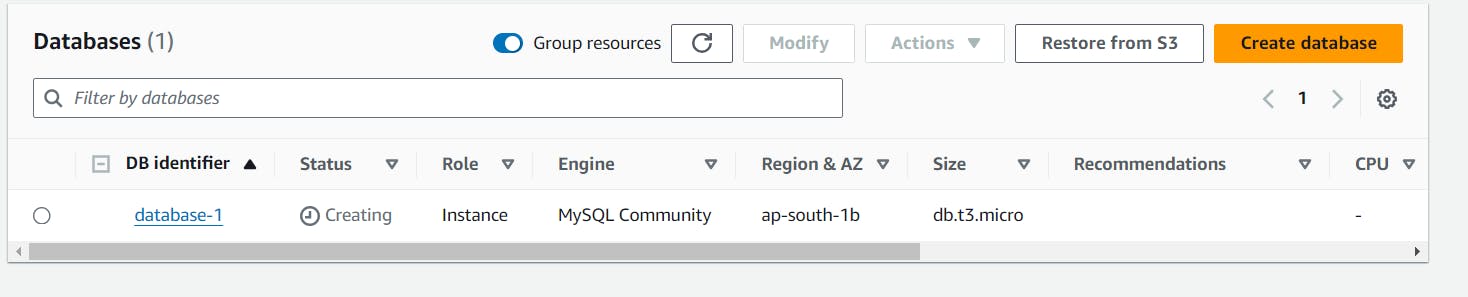
Now we need to to create a EC2 Machine.
Clear understood by how to create EC2 Maching using with ubuntu:
Login to AWS Console:
Go to the AWS Management Console (https://aws.amazon.com/).
Sign in with your AWS account.
Navigate to EC2:
In the AWS Management Console, navigate to the EC2 service.
Launch an Instance:
Click on the "Instances" in the left navigation pane.
Click the "Launch Instances" button.
Choose an Amazon Machine Image (AMI):
In the "Step 1: Choose an Amazon Machine Image (AMI)" section, select an Ubuntu AMI. You can search for "Ubuntu" in the search bar and choose an appropriate version (e.g., Ubuntu Server 20.04 LTS).
Choose an Instance Type:
In the "Step 2: Choose an Instance Type" section, select "t2.micro" as the instance type.
Click "Next: Configure Instance Details."
Configure Instance Details:
In the "Step 3: Configure Instance Details" section:
Set the "Number of instances" to 1.
Optionally, you can configure additional settings, such as network, subnet, IAM role, etc.
Click "Next: Add Storage."
Add Storage:
In the "Step 4: Add Storage" section, you can leave the default storage settings or adjust as needed.
Click "Next: Add Tags."
Add Tags:
In the "Step 5: Add Tags" section, click "Add Tag."
For "Key," enter "Name" and for "Value," enter "Jenkins" (or your preferred name).
Click "Next: Configure Security Group."
Configure Security Group:
In the "Step 6: Configure Security Group" section:
Create a new security group or use an existing one.
Add inbound rules to allow HTTP (port 80), HTTPS (port 443), and SSH (port 22) traffic.
Click "Review and Launch."
Review and Launch:
Review your configuration settings.
Click "Launch."
Select Key Pair:
In the key pair dialog, select "Choose an existing key pair" and choose the "minikube" key pair.
Acknowledge that you have access to the private key.
Click "Launch Instances."
View Instances:
Once the instance is launched, you can view it in the EC2 dashboard.
Wait for the instance to reach the "running" state.
After that we need to connect to RDS So need to install mysql-client
sudo apt-get update -y
sudo apt-get install mysql-client -y
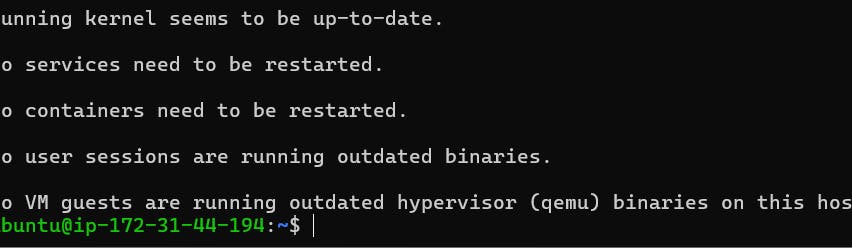
Now you can check Data Base is created. After that go to Connectivity & security and go to Connected compute resources. Click to setup EC2 Machine.
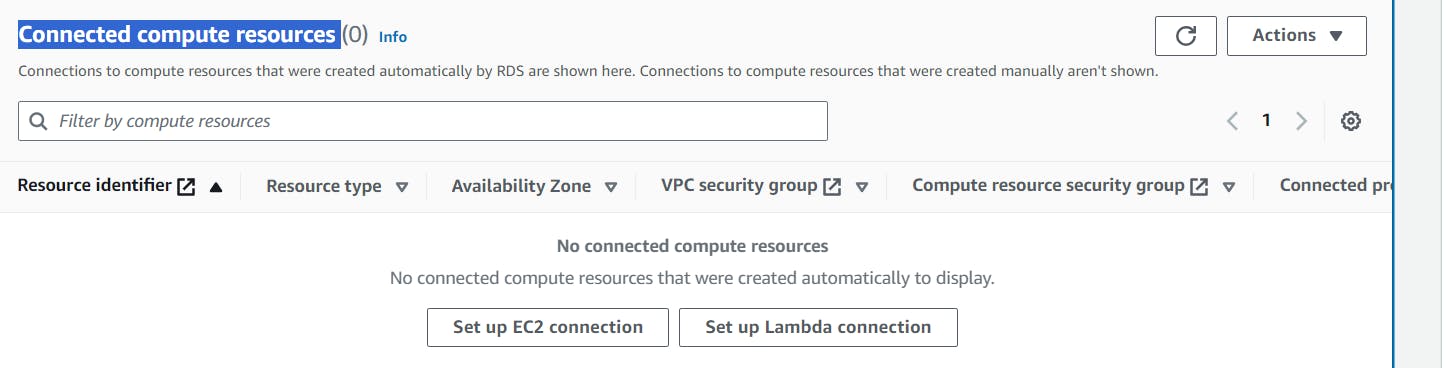
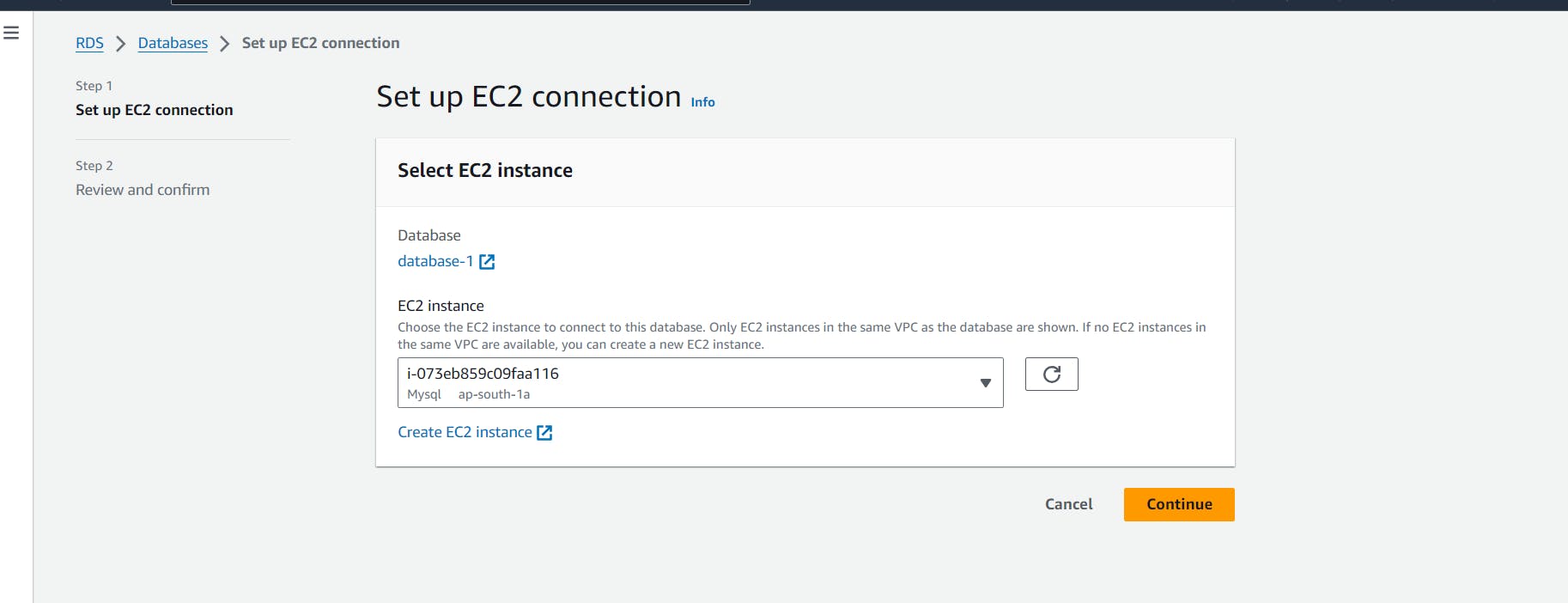
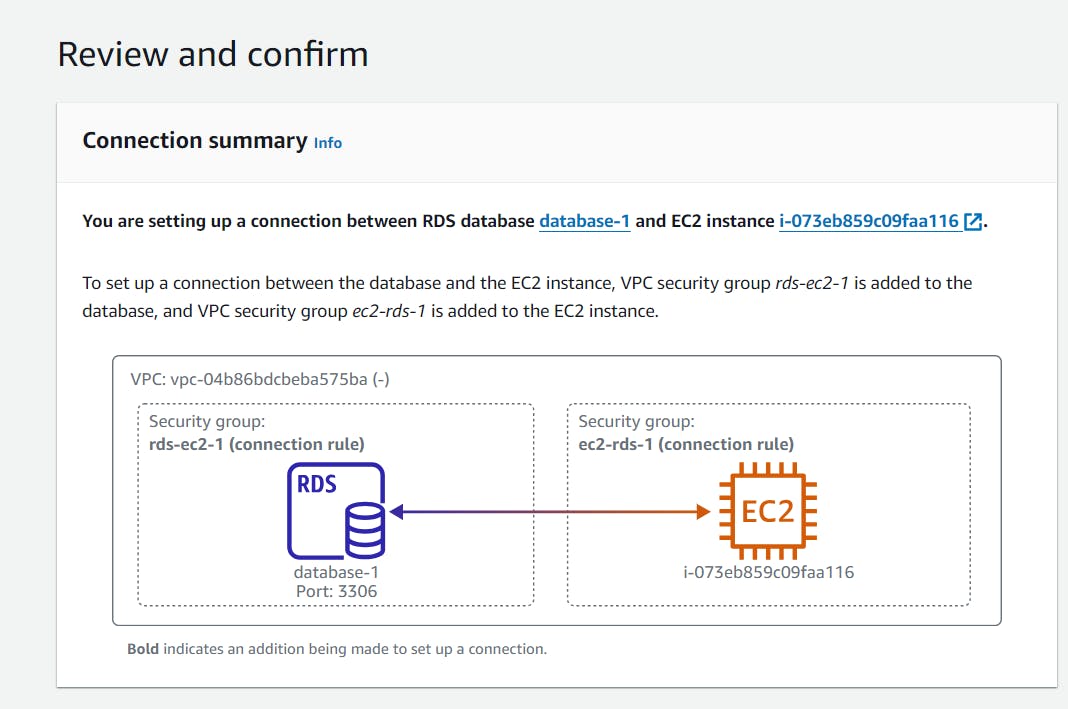
Now Setup is done. After that go the IAM and select the Role and click the Create Role.
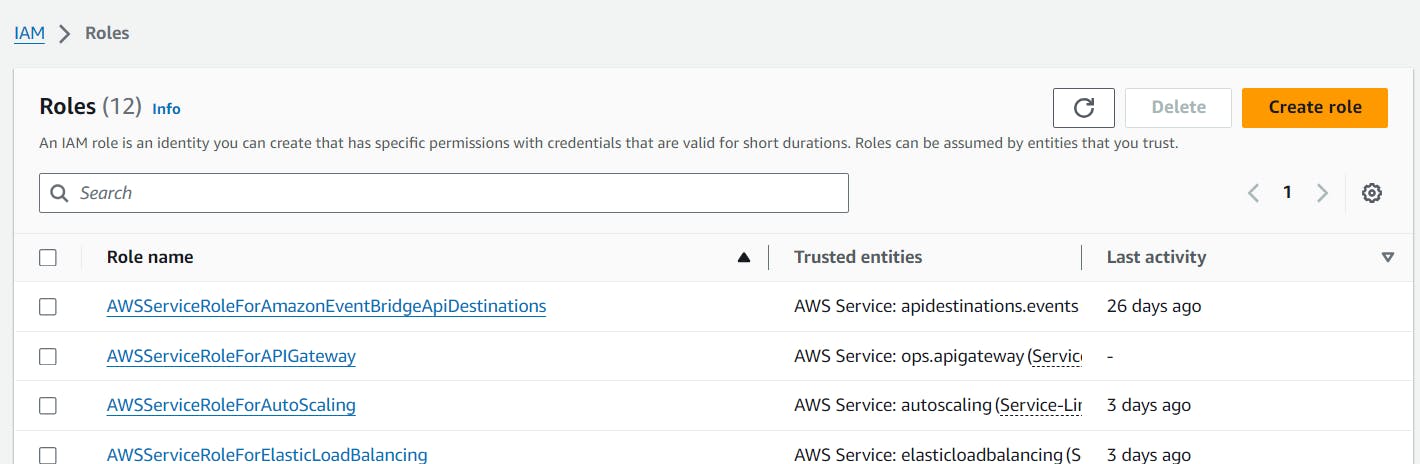
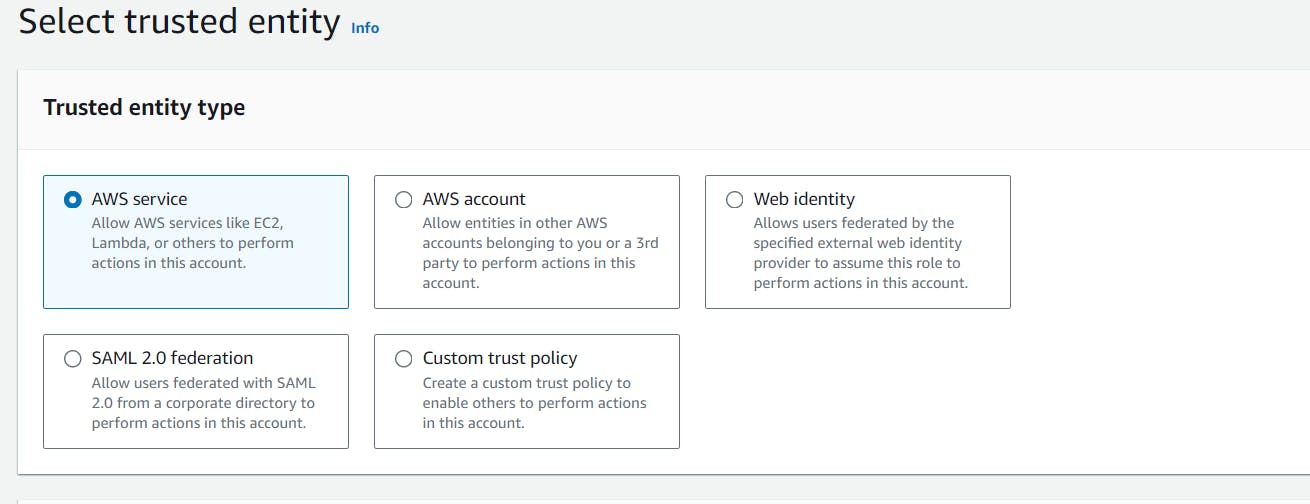
Select the Aws Service and in Service or use case, Select the EC2. Click to Next Button.
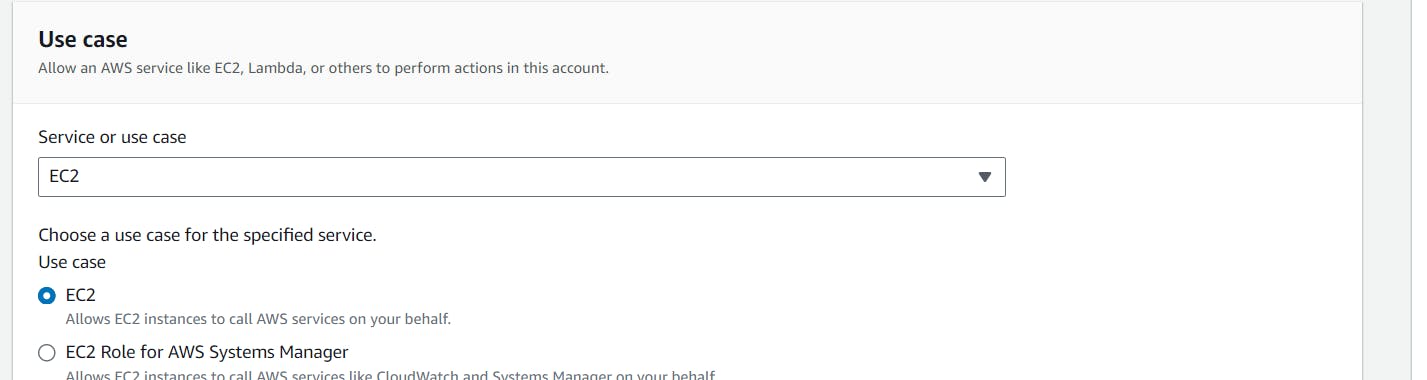
After that Add the permissions RDS Full Access and CloudWatchEventsFullAccess.
After that click to Next Button. assing to roll name that is Role-RDS-EC2. After that click to create role.
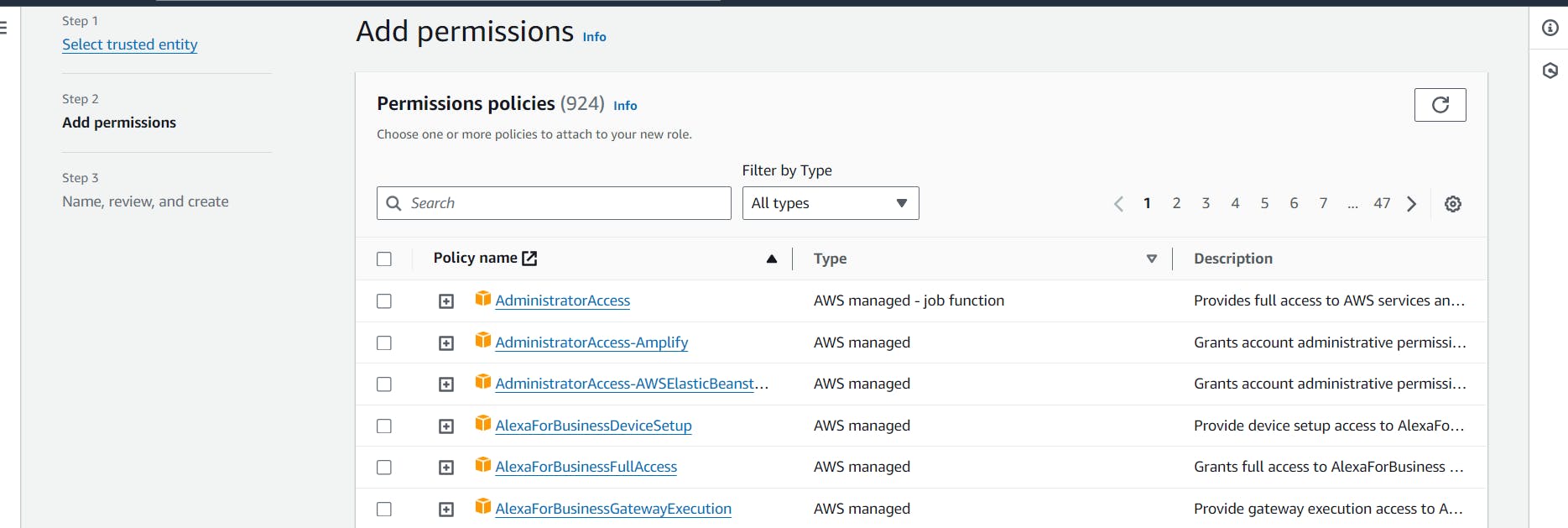
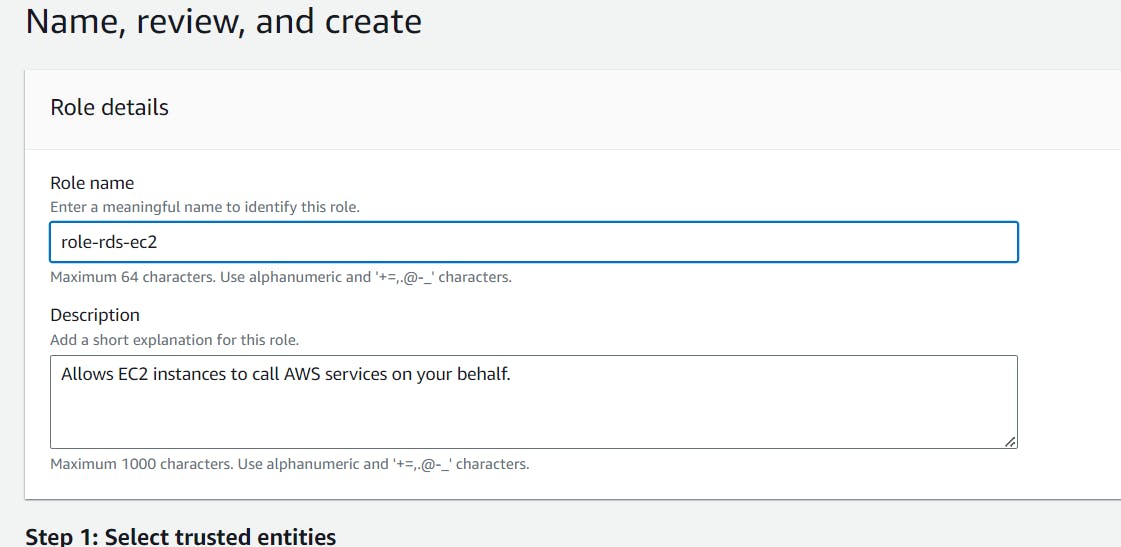
Now role is created go to RDS side by side go to EC2 Machine and connect to mysql server.
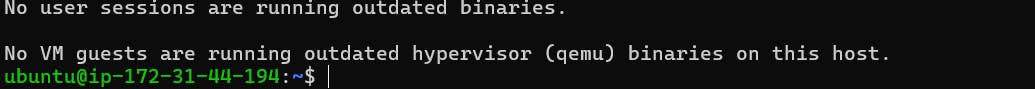
mysql -u admin -h <RDS Endpoint> -P <RDS Port Number> -p
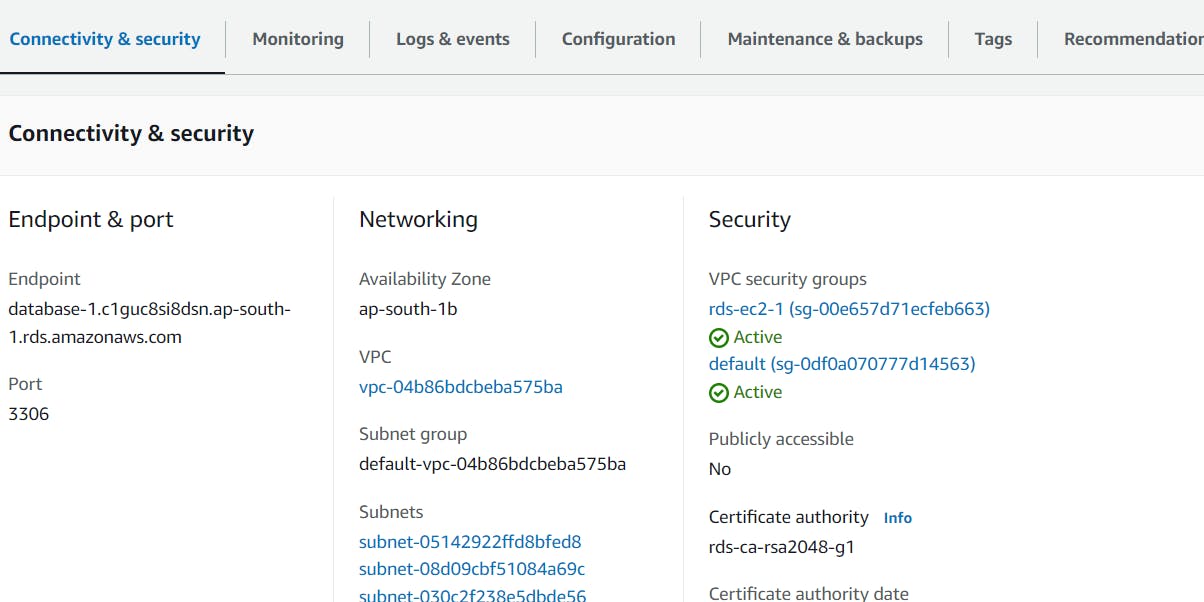
And after that they want to password so you generated password please enter that.
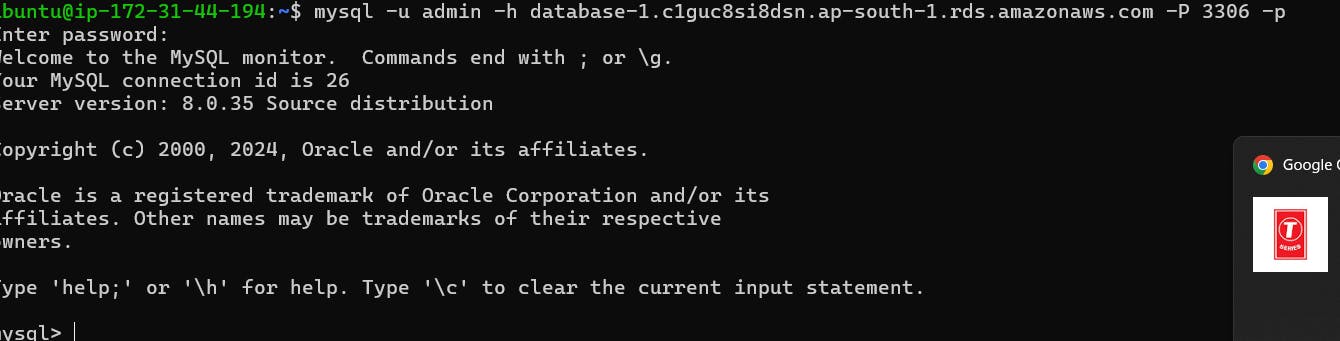
Now we have mysql data base using RDS Service. Now check how may database we have.
show databases;
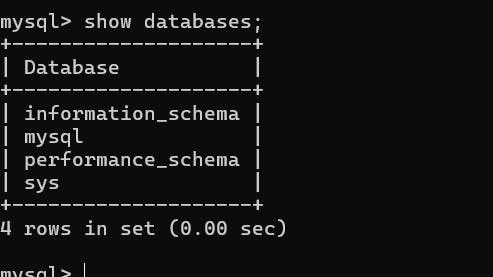
Now we need to create a database.
create database aws;
Now we have aws data base.
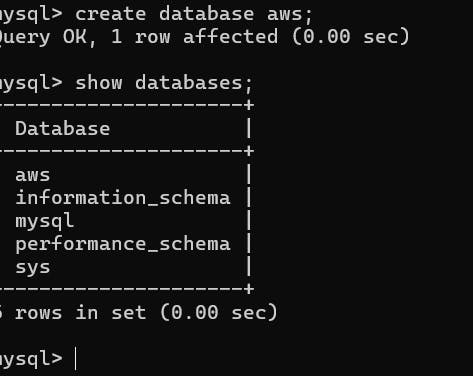
Now we use this database.
use aws;
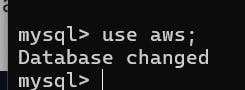
And insert tha data, So First we need to create a table.
CREATE TABLE learners (learner_id INT, learner_name VARCHAR(50));
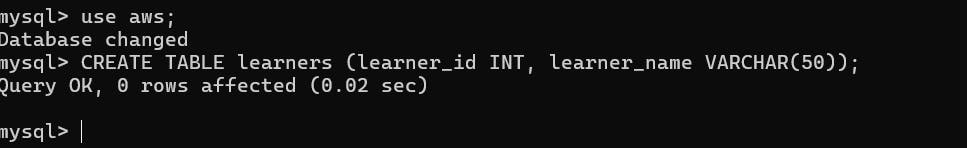
Now we have learners tabel , Now in this table we need to insert data.
insert into learners (learner_id,learner_name) values (1 , "Devops");
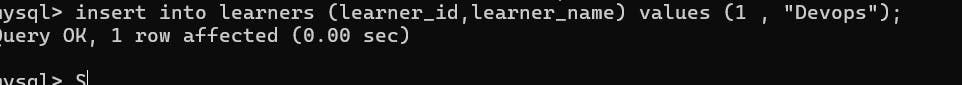
Now check data is add or not
select * from learners;
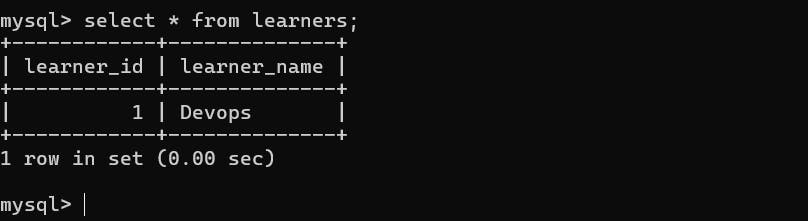
Now we have insert the data , So that is the RDS Service, we can use and insert the data for table formate.
