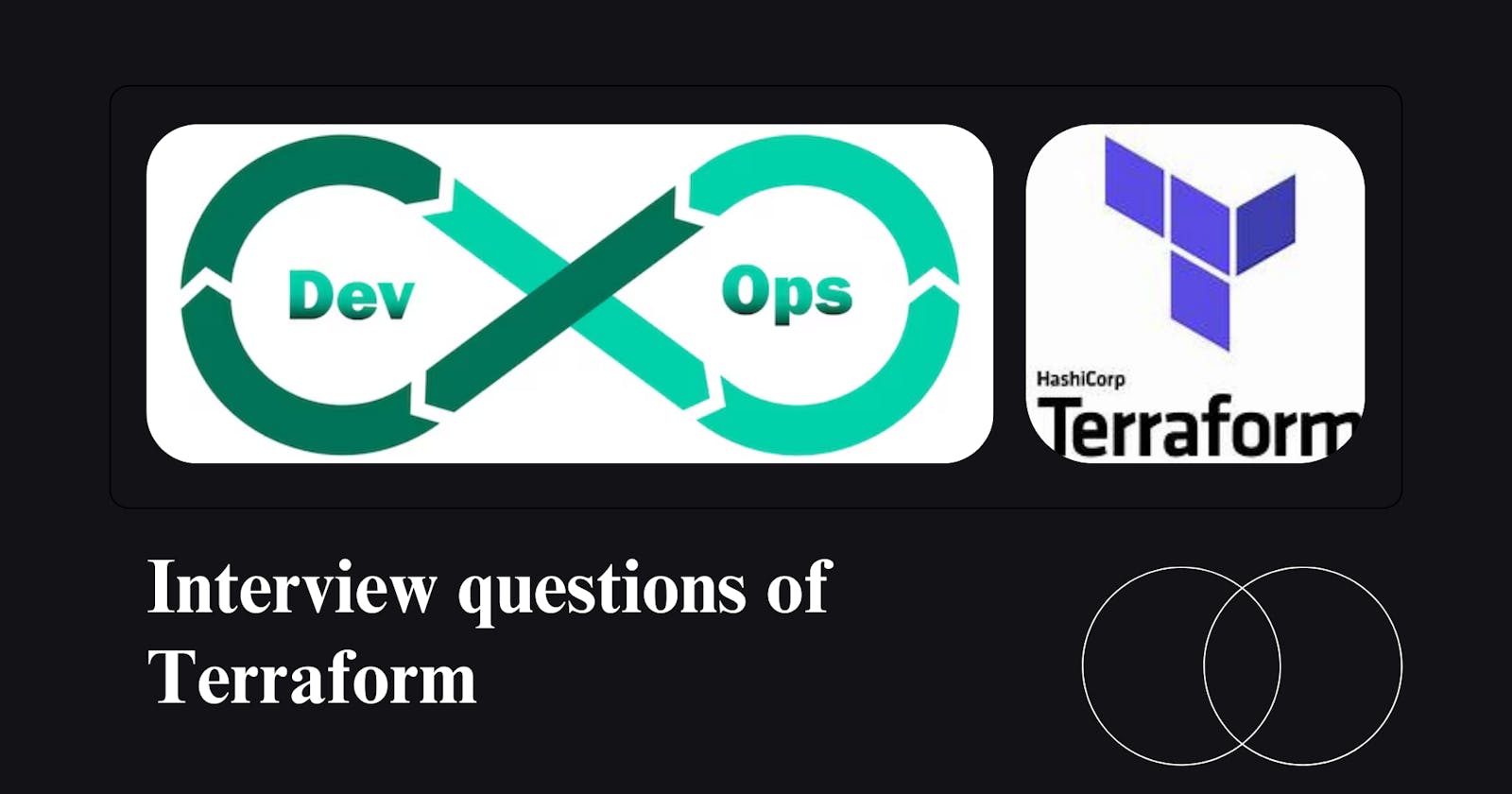Table of contents
- What is Terraform and how it is different from other IaaC tools?
- How do you call a main.tf module?
- What exactly is Sentinel? Can you provide few examples where we can use for Sentinel policies?
- You have a Terraform configuration file that defines an infrastructure deployment. However, there are multiple instances of the same resource that need to be created. How would you modify the configuration file to achieve this?
- You want to know from which paths Terraform is loading providers referenced in your Terraform configuration (*.tf files). You need to enable debug messages to find this out. Which of the following would achieve this?
- Below command will destroy everything that is being created in the infrastructure. Tell us how would you save any particular resource while destroying the complete infrastructure.
- Which module is used to store .tfstate file in S3?
- How do you manage sensitive data in Terraform, such as API keys or passwords?
- You are working on a Terraform project that needs to provision an S3 bucket, and a user with read and write access to the bucket. What resources would you use to accomplish this, and how would you configure them?
- Who maintains Terraform providers?
- How can we export data from one module to another?
What is Terraform and how it is different from other IaaC tools?
Terraform is an open-source infrastructure as code (IaaC) software tool created by HashiCorp. It allows users to define and provision infrastructure resources using a declarative configuration language. Instead of manually configuring servers, networks, and other infrastructure components, users can write code to define the desired state of their infrastructure, and Terraform handles the process of provisioning and managing those resources.
One of the key differences between Terraform and other IaaC tools is its use of a declarative configuration language. In a declarative approach, users specify the desired end state of their infrastructure, and Terraform figures out how to achieve that state. This is in contrast to imperative approaches, where users specify the exact steps to take to configure the infrastructure.
Another distinguishing feature of Terraform is its support for multiple cloud providers and other infrastructure platforms. Terraform has providers for popular cloud platforms like AWS, Azure, and Google Cloud Platform, as well as support for on-premises infrastructure and other services such as Kubernetes.
Terraform also uses a state file to keep track of the current state of the infrastructure. This state file allows Terraform to determine what changes need to be made to bring the actual infrastructure in line with the desired state specified in the configuration files.
Overall, Terraform provides a powerful and flexible way to manage infrastructure as code, with support for multiple platforms and a declarative configuration language that simplifies the process of defining and provisioning infrastructure resources.
How do you call a main.tf module?
In Terraform, the main.tf file is typically used as the main configuration file for a Terraform module or project. If you want to use a module defined in main.tf within another Terraform configuration, you can call it using the module block.
Here's an example of how you might call a module defined in main.tf:
module "example" {
source = "./path/to/your/module"
# Optionally, you can specify input variables for the module here
variable1 = "value1"
variable2 = "value2"
# Add more variables as needed
}
In this example:
module "example"is the name given to the module instance.sourcespecifies the path to the directory containing the module configuration. In this case, it's a relative path to the directory where themain.tfmodule is located.You can also pass any input variables required by the module within the
moduleblock.
Make sure to replace "./path/to/your/module" with the actual path to your module directory.
Once you've defined the module in your configuration, you can use its resources just like any other Terraform resources within your configuration.
What exactly is Sentinel? Can you provide few examples where we can use for Sentinel policies?
Sentinel is a policy as code framework developed by HashiCorp, designed to enforce compliance and governance across infrastructure as code (IaaC) workflows. It allows organizations to define and enforce policies for infrastructure provisioning and management within tools like Terraform Enterprise.
Here are a few examples of how Sentinel policies can be used:
Security Compliance: Organizations can define Sentinel policies to ensure that infrastructure deployments adhere to security best practices. For example, policies can enforce encryption of data at rest and in transit, restrict public access to sensitive resources, and ensure that only approved security groups or network policies are applied.
Cost Management: Sentinel policies can help control cloud costs by enforcing tagging standards, ensuring the use of cost-effective instance types, and limiting the creation of expensive resources. For instance, policies can prevent the provisioning of large instances without proper justification or enforce the use of reserved instances where appropriate.
Naming Conventions: Policies can enforce naming conventions for resources to maintain consistency and aid in organization and management. For example, policies can require that all resources follow a specific naming pattern, include project or environment identifiers, and avoid reserved keywords.
Compliance and Governance: Organizations subject to regulatory requirements can use Sentinel to enforce compliance with industry standards and internal policies. Sentinel policies can ensure that infrastructure deployments meet specific compliance criteria, such as those outlined in HIPAA, GDPR, or PCI-DSS.
Resource Quotas: Sentinel can be used to enforce resource quotas to prevent overprovisioning and ensure fair resource allocation. Policies can limit the number or size of certain resource types, such as instances, storage volumes, or databases, based on organizational requirements and capacity planning.
Approval Workflows: Sentinel policies can implement approval workflows to enforce governance processes and ensure that changes to infrastructure are reviewed and approved before deployment. For instance, policies can require that certain changes receive approval from designated stakeholders or undergo automated testing before being applied.
These examples illustrate how Sentinel can be used to enforce policies that align with organizational goals, security requirements, and industry standards, helping to maintain a secure, compliant, and efficient infrastructure environment.
You have a Terraform configuration file that defines an infrastructure deployment. However, there are multiple instances of the same resource that need to be created. How would you modify the configuration file to achieve this?
To create multiple instances of the same resource in a Terraform configuration file, you can use Terraform's resource duplication feature. You can define the resource once and then use the count parameter to specify how many instances of that resource you want to create.
Here's an example of how you can modify your Terraform configuration file to create multiple instances of the same resource:
# Define a single resource with count parameter
resource "aws_instance" "example" {
count = 3 # Change the count value to the desired number of instances
ami = "ami-12345678" # Example AMI ID
instance_type = "t2.micro"
# Other configuration parameters for the instance
# ...
}
# You can reference each instance using the index syntax
output "instance_public_ips" {
value = [for instance in aws_instance.example : instance.public_ip]
}
In the example above, three instances of the aws_instance resource will be created, each with the specified configuration parameters. You can change the count value to create more or fewer instances as needed.
You can also use the for_each meta-argument instead of count if you want more flexibility in defining the instances, for example, if you want to assign unique names to each instance or specify different configurations for each instance.
You want to know from which paths Terraform is loading providers referenced in your Terraform configuration (*.tf files). You need to enable debug messages to find this out. Which of the following would achieve this?
To enable debug messages in Terraform and find out from which paths Terraform is loading providers referenced in your Terraform configuration (*.tf files), you can use the TF_LOG environment variable.
Set the TF_LOG environment variable to DEBUG before running Terraform commands. This will output debug messages, including information about provider initialization and loading.
Here's how you can achieve this depending on your operating system:
Unix-like Systems (Linux, macOS, etc.):
export TF_LOG=DEBUG
Windows:
set TF_LOG=DEBUG
After setting the TF_LOG environment variable, run your Terraform commands (terraform init, terraform plan, terraform apply, etc.), and you'll see debug messages including the paths from which Terraform is loading providers. This information will help you understand the provider initialization process and identify any potential issues related to provider loading.
Below command will destroy everything that is being created in the infrastructure. Tell us how would you save any particular resource while destroying the complete infrastructure.
To save a particular resource from being destroyed when running terraform destroy to tear down the entire infrastructure, you can use the terraform state commands to manually manipulate the Terraform state. Here's a general approach:
Identify the Resource: Determine the resource you want to preserve from destruction.
Move the Resource State: Use the
terraform state mvcommand to move the resource state out of the Terraform state file. This effectively removes it from Terraform's management.Perform
terraform destroy: Runterraform destroyto tear down the infrastructure. Since the specific resource is no longer managed by Terraform, it won't be destroyed.Re-import the Resource (Optional): After the destruction, if you want to continue managing the resource with Terraform, you can re-import it back into Terraform's state using
terraform import. This way, Terraform will regain control over managing the resource.
Here's an example of how you might do this:
Let's say you want to save an AWS instance named example_instance from being destroyed:
# Identify the resource you want to save
resource_name="aws_instance.example_instance"
# Move the resource state out of Terraform's management
terraform state mv $resource_name null_resource.example_instance_backup
# Perform terraform destroy
terraform destroy
# (Optional) Re-import the resource back into Terraform
# terraform import $resource_name <resource_id>
In the above example, the resource state is moved to a null resource (a resource that doesn't do anything) named null_resource.example_instance_backup, effectively removing it from Terraform's management. After the destroy operation, if you wish to continue managing the resource with Terraform, you can re-import it back.
Which module is used to store .tfstate file in S3?
The module used to store the .tfstate file in an S3 bucket is called terraform-backend-aws-s3. This module helps to configure Terraform to use an S3 bucket as a backend for storing the state file. It's part of Terraform's AWS provider and is commonly used for managing remote state in AWS environments.
To configure Terraform to use an S3 bucket as a backend, you typically define the backend configuration in a separate .tf file, like backend.tf, and then initialize Terraform to use that backend.
Here's an example of how you might configure the S3 backend for Terraform:
terraform {
backend "s3" {
bucket = "your-bucket-name"
key = "path/to/your/statefile.tfstate"
region = "your-aws-region"
dynamodb_table = "terraform_locks" # Optional: Enables state locking with DynamoDB
}
}
Replace "your-bucket-name", "path/to/your/statefile.tfstate", and "your-aws-region" with your actual S3 bucket name, state file path, and AWS region, respectively. Additionally, you can specify an optional DynamoDB table name (dynamodb_table) to enable state locking, which helps prevent concurrent state operations.
After defining the backend configuration, you can initialize Terraform with terraform init, and Terraform will use the S3 bucket as the backend for storing the state file.
How do you manage sensitive data in Terraform, such as API keys or passwords?
Managing sensitive data, such as API keys or passwords, in Terraform requires careful consideration to ensure security and compliance. Terraform provides several mechanisms for managing sensitive data:
Using Environment Variables: You can use environment variables to inject sensitive information into your Terraform configuration without storing it directly in your configuration files. For example, you might set environment variables for API keys or passwords and reference them in your configuration.
Using Terraform Variables: Terraform allows you to define variables in separate files (e.g.,
variables.tf) and reference them in your configuration. You can use sensitive variables in this way, and Terraform will prompt for their values when running commands if they are not provided through other means like environment variables.Using Sensitive Input Variables: Terraform offers a special type of variable called
sensitive. These variables do not appear in the Terraform CLI output and are redacted in logs. However, they are still stored in the state file, so this method might not be suitable for extremely sensitive information.Using External Secret Management Tools: For more robust security, you can integrate Terraform with external secret management tools like HashiCorp Vault or AWS Secrets Manager. These tools allow you to securely store and retrieve sensitive data and then reference it in your Terraform configuration.
Using Encrypted Backend for State Storage: You can use a backend for storing Terraform state that supports encryption, such as Amazon S3 with server-side encryption. This helps protect sensitive data stored in the state file.
Avoiding Hardcoding Secrets: It's crucial to avoid hardcoding sensitive information directly into your Terraform configuration files or version control systems. Instead, use one of the methods mentioned above to manage secrets securely.
By implementing these practices, you can effectively manage sensitive data in your Terraform configurations while maintaining security and compliance requirements.
You are working on a Terraform project that needs to provision an S3 bucket, and a user with read and write access to the bucket. What resources would you use to accomplish this, and how would you configure them?
To provision an S3 bucket and a user with read and write access to the bucket using Terraform, you would use the following resources:
AWS S3 Bucket Resource: This resource is used to create an S3 bucket.
AWS IAM User Resource: This resource is used to create an IAM user.
AWS IAM Policy Resource: This resource is used to define a policy that grants read and write access to the S3 bucket.
AWS IAM User Policy Attachment Resource: This resource is used to attach the IAM policy to the IAM user.
Here's how you can configure these resources in Terraform:
# Define the S3 bucket
resource "aws_s3_bucket" "example_bucket" {
bucket = "example-bucket-name"
acl = "private" # Optionally set the bucket ACL
}
# Define the IAM user
resource "aws_iam_user" "example_user" {
name = "example-user-name"
}
# Define the IAM policy to grant read and write access to the S3 bucket
resource "aws_iam_policy" "example_policy" {
name = "example-policy-name"
description = "Policy to grant read and write access to the example bucket"
policy = jsonencode({
Version = "2012-10-17"
Statement = [
{
Effect = "Allow"
Action = [
"s3:GetObject",
"s3:PutObject",
"s3:DeleteObject"
]
Resource = [
"${aws_s3_bucket.example_bucket.arn}/*"
]
},
{
Effect = "Allow"
Action = "s3:ListBucket"
Resource = [
aws_s3_bucket.example_bucket.arn
]
}
]
})
}
# Attach the IAM policy to the IAM user
resource "aws_iam_user_policy_attachment" "example_attachment" {
user = aws_iam_user.example_user.name
policy_arn = aws_iam_policy.example_policy.arn
}
In this configuration:
The
aws_s3_bucketresource creates an S3 bucket with the specified name.The
aws_iam_userresource creates an IAM user with the specified name.The
aws_iam_policyresource defines a policy that grants read and write access to the S3 bucket.The
aws_iam_user_policy_attachmentresource attaches the IAM policy to the IAM user, giving them the specified permissions.
You can customize the bucket name, IAM user name, and policy permissions as needed for your use case. Additionally, you may want to consider adding additional security measures such as enabling versioning, encryption, or access logging on the S3 bucket depending on your requirements.
Who maintains Terraform providers?
Terraform providers are maintained by various entities including:
HashiCorp: The creators of Terraform, HashiCorp, maintain and contribute to many official Terraform providers, especially those for major cloud providers like AWS, Azure, Google Cloud Platform, as well as providers for services like Kubernetes, Docker, and more.
Cloud Service Providers: Many cloud service providers maintain their own Terraform providers to ensure compatibility and provide features specific to their platforms. For example, AWS maintains the AWS Provider, Microsoft maintains the Azure Provider, Google maintains the Google Cloud Provider, etc.
Community Contributors: Terraform has a large and active community of contributors who develop and maintain providers for various services and platforms. These providers may cover a wide range of services beyond what is officially supported by HashiCorp or the cloud providers themselves.
Third-party Companies and Organizations: Some companies and organizations develop and maintain Terraform providers for specific services or platforms that may not be officially supported by HashiCorp or the cloud providers. These providers may be maintained by companies specializing in infrastructure automation or by organizations with specific infrastructure needs.
Overall, the maintenance of Terraform providers is a collaborative effort involving contributions from various parties including the original creators, cloud service providers, community contributors, and third-party organizations. This ensures that Terraform remains a flexible and extensible tool for infrastructure as code across a wide range of platforms and services.
How can we export data from one module to another?
In Terraform, you can export data from one module to another using outputs and variables. Here's how you can do it:
Define Outputs in the Source Module: In the module from which you want to export data, define outputs using the
outputblock in the module's.tffiles. These outputs can represent values, lists, or maps that you want to share with other modules.# example_module/main.tf output "example_output" { value = "example_value" }Use Outputs in the Calling Module: In the module where you want to import the data, you can use the outputs from the source module by referencing them using the module's name followed by a dot (
.) and then the output name.# calling_module/main.tf module "example" { source = "./example_module" } resource "some_resource" "example_resource" { some_property = module.example.example_output }In this example, the output
example_outputfrom theexample_moduleis accessed usingmodule.example.example_output.Pass Outputs Between Modules: You can also pass outputs between modules by defining variables in the calling module and passing the outputs as values to these variables.
# calling_module/main.tf module "example" { source = "./example_module" } output "passed_output" { value = module.example.example_output }In this case, the output
example_outputfrom theexample_moduleis passed to the variablepassed_outputin the calling module.Access Outputs in the Calling Module: After passing the output to a variable, you can access it in the calling module using the variable name.
# calling_module/main.tf module "example" { source = "./example_module" } output "passed_output" { value = module.example.example_output } resource "some_resource" "example_resource" { some_property = var.passed_output }
By using outputs and variables in this way, you can export data from one module to another in Terraform, allowing for modular and reusable configurations.